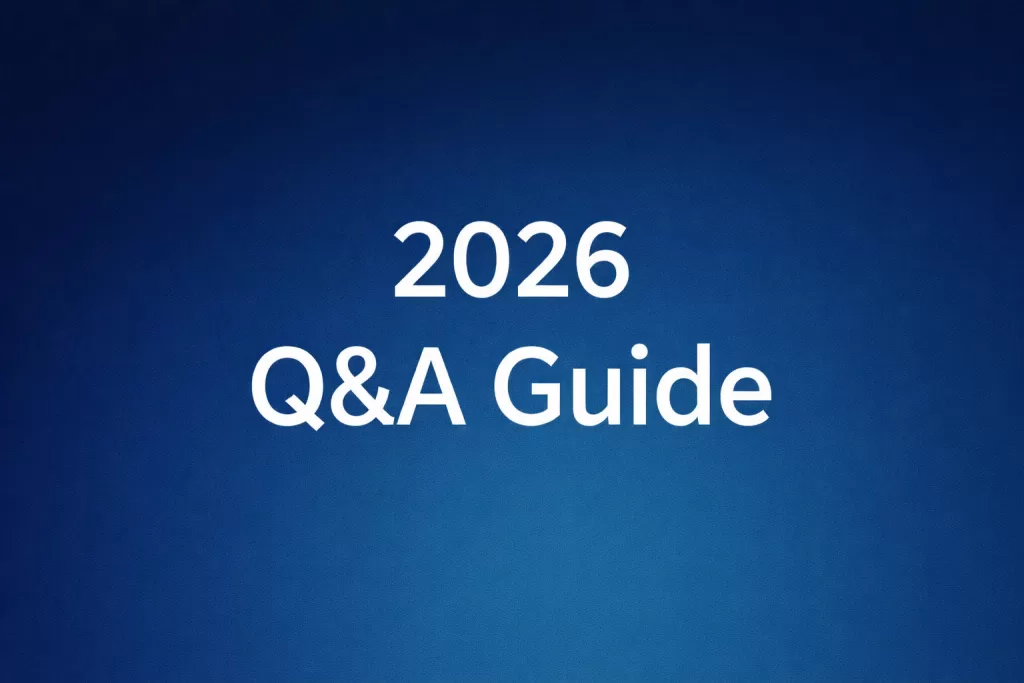In today’s connected-car era, smartphone integration is no longer a nice perk — it’s often a deal breaker. When you lease a car, the infotainment system you get can significantly impact your driving experience. In this comparison, we’ll dive deep into Android Auto vs Apple CarPlay, examine usage trends, advantages and limitations, and offer tips on choosing the right system for your next lease.
Why Infotainment Compatibility Matters in Leasing
Consumer Expectations & Demand
A survey conducted by McKinsey & Co. found that about 30% of global EV buyers listed Apple CarPlay or Android Auto as a requirement for their next vehicle; among internal combustion engine (ICE) buyers in the U.S., about 38% reported the same.
According to multiple industry reports, 98% of new vehicles now support either Android Auto or Apple CarPlay.
A recent Morgan Stanley Audio Entertainment Survey revealed CarPlay usage grew ~2% year over year, while Android Auto usage declined ~7%.
For many lease customers, the “phone-on-dashboard” experience is almost expected — both for convenience and perceived value. If a car lacks the system someone wants, it could deter them from leasing it.
Connected Car Market Growth
The global connected car market is projected to reach USD 26.4 billion by 2030, growing at a CAGR of ~13.3%.
Among rental and leasing fleets, telematics (data connectivity, usage tracking) penetration is expected to grow from 40% in 2023 to 75% by 2030.
Connectivity features such as Apple CarPlay and Android Auto are fundamental parts of that evolution, as they tie the driver’s phone, preferences, and apps directly into the car’s system.
What Are Android Auto & Apple CarPlay?
How They Work (Basics)
Apple CarPlay mirrors iPhone apps and interface to the car’s infotainment screen. It uses Siri for voice commands and supports Apple Maps, Apple Music, and selected third-party apps.
Android Auto connects Android devices, uses Google Assistant, Google Maps, and supports more customization and third-party apps.
Both systems allow hands-free calls, messages, navigation, and music in a safer, more integrated way than using your phone while driving.
Key Differences Between Them
| Feature | Apple CarPlay | Android Auto |
|---|---|---|
| Device compatibility | Works only with iPhones | Works only with Android phones |
| Customization | More limited layout freedom | Often more flexibility in layouts and app placement |
| Voice assistant | Siri | Google Assistant (stronger NLP, more integrations) |
| Navigation | Apple Maps default (but supports Google Maps) | Google Maps default, supports alternatives |
| App ecosystem | Limited to Apple-approved apps | Broader support for third-party apps |
| Future direction | Apple is expanding CarPlay capabilities | Google pushing Android Automotive / integrated solutions |
Some automakers are moving away from CarPlay/Android Auto in favor of native infotainment systems, so it’s not guaranteed those systems will always be present.
Pros & Cons in a Leasing Context
When you’re leasing, the trade-offs of one system over the other become more visible, because you’ll live with the decision for several years.
Apple CarPlay
Pros
Very stable and consistent UI
Deep iPhone integration (Contacts, Messages, Apple Music)
Seamless handoff between phone and car
Cons
Locked into Apple’s ecosystem (iPhone required)
Less flexibility in apps / customization
If Apple changes compatibility, you might be limited
Android Auto
Pros
Broad compatibility (Android users)
More flexible UI, app placement
Stronger integration with Google services
Cons
Slightly more variation across OEM implementations
Android OS updates or manufacturer customizations may affect stability
Additional Considerations
Wireless vs wired connection: Some cars only support wired; wireless versions may have latency or connectivity issues.
Future-proofing: Some brands (like GM) are phasing out these protocols to control data and navigation internally.
Data privacy: Android Auto / CarPlay may share usage data with Apple/Google; OEMs concerned about losing that control.
What to Ask When You Lease a Car
Before signing a lease, here’s what you should check regarding infotainment:
Which system is installed? (CarPlay, Android Auto, or proprietary)
Is wireless projection supported? (or only wired)
Is system subscription required? Some OEMs charge for infotainment features after a trial period
Which apps are supported? (Spotify, Waze, etc.)
Software updates & upgrades — how often, and who delivers them
Will the system remain supported during your lease term? (because OEMs may change direction)
Case Studies & Market Movements
GM’s Shift Away from Projection Systems
GM has confirmed it is removing CarPlay/Android Auto from many of its EVs and replacing them with GM’s own infotainment systems, citing the need to retain data control.
This move is watched closely because it demonstrates how OEMs are rethinking the value exchange between consumer convenience and data ownership.
Usage Trends
Android Auto usage dropped ~7% year-over-year; CarPlay usage grew ~2%.
80% of new buyers said they expected smartphone mirroring in their vehicle; 98% of automakers now support at least one of these systems.
Approximately 30–35% of buyers say the absence of CarPlay or Android Auto would be a dealbreaker.
These trends indicate that while both systems remain popular, CarPlay has a slight edge in retention and usage growth.
Tips for Lease Customers
If you plan to lease a car, use these tips to get the connected experience you want:
Prioritize vehicles that offer wireless CarPlay/Android Auto (if you want cable-free experience).
Test the system during your leasing consultation — connect your phone, try calls, maps, music.
Check whether infotainment features are included for the lease duration or can become paid extras.
Ask whether the vehicle offers over-the-air updates for software improvements.
If your smartphone ecosystem may change (iPhone → Android or vice versa), lean toward cars supporting both or future-proofed systems.
Sources used:
Autoevolution – “Everybody Loves Android Auto and CarPlay According to These Figures”
https://www.autoevolution.com/news/everybody-loves-android-auto-and-carplay-according-to-these-figures-215526.htmlCarscoops – “No Apple CarPlay or Android Auto Is a Deal Breaker for One-Third of Car Buyers”
https://www.carscoops.com/2024/06/no-apple-carplay-or-android-auto-is-a-deal-breaker-for-one-third-of-car-buyersAndroid Authority – “Android Auto Losing Popularity as CarPlay Usage Grows”
https://www.androidauthority.com/android-auto-popularity-3517365GM Authority – “About One-Third of Car Buyers Insist on Apple CarPlay or Android Auto”
https://gmauthority.com/blog/2024/06/about-one-third-of-car-buyers-insist-on-apple-carplay-or-android-auto-studyLifewire – “Android Auto vs Apple CarPlay: Which Is Best?”
https://www.lifewire.com/android-auto-vs-apple-carplay-7494971MotorTrend – “Why Automakers Are Ditching Apple CarPlay and Android Auto”
https://www.motortrend.com/features/apple-carplay-android-auto-automakers-ditching-them-for-dataArs Technica – “GM Confirms It’s Dropping Apple CarPlay and Android Auto from EVs”
https://arstechnica.com/civis/threads/gm-confirms-it%E2%80%99s-dropping-apple-carplay-and-android-auto-from-2024-evs.1491070MarketsandMarkets – Connected Car Market Report
https://www.marketsandmarkets.com/Market-Reports/connected-car-market-231.html
For any questions regarding auto leasing in New York call us at (718) 313-0044 or check our Car Lease Deals Online
Disclaimer
The information provided on this website, including articles, images, statistics, and references, is intended for informational and educational purposes only.
Presidential Auto Leasing & Sales strives to ensure that all information is accurate and up to date at the time of publication. However, we make no guarantees regarding the completeness, reliability, or accuracy of any content.
This website and its content do not constitute financial or legal advice, nor do they represent an offer or commitment to lease, sell, or finance any specific vehicle. Lease terms, pricing, and incentives may vary by manufacturer, location, and credit approval.
All images used on this website are either:
Owned by Presidential Auto Leasing & Sales,
Licensed for commercial use, or
Used under fair use for commentary, education, or news reporting, with proper attribution when applicable.
If you believe that any image or material on this site infringes on copyright, please contact us immediately at info@presidnetialautony.com, and we will review and take appropriate action.
About Presidential Auto Leasing & Sales
Presidential Auto Leasing & Sales is a licensed automotive broker serving New York, New Jersey, Connecticut, and Pennsylvania. We specialize in new vehicle leasing, financing assistance, and personalized customer service. Our mission is to make car leasing simple, transparent, and affordable for every driver.
For more information, call us at (718) 313-0044.